Titanium Copilot
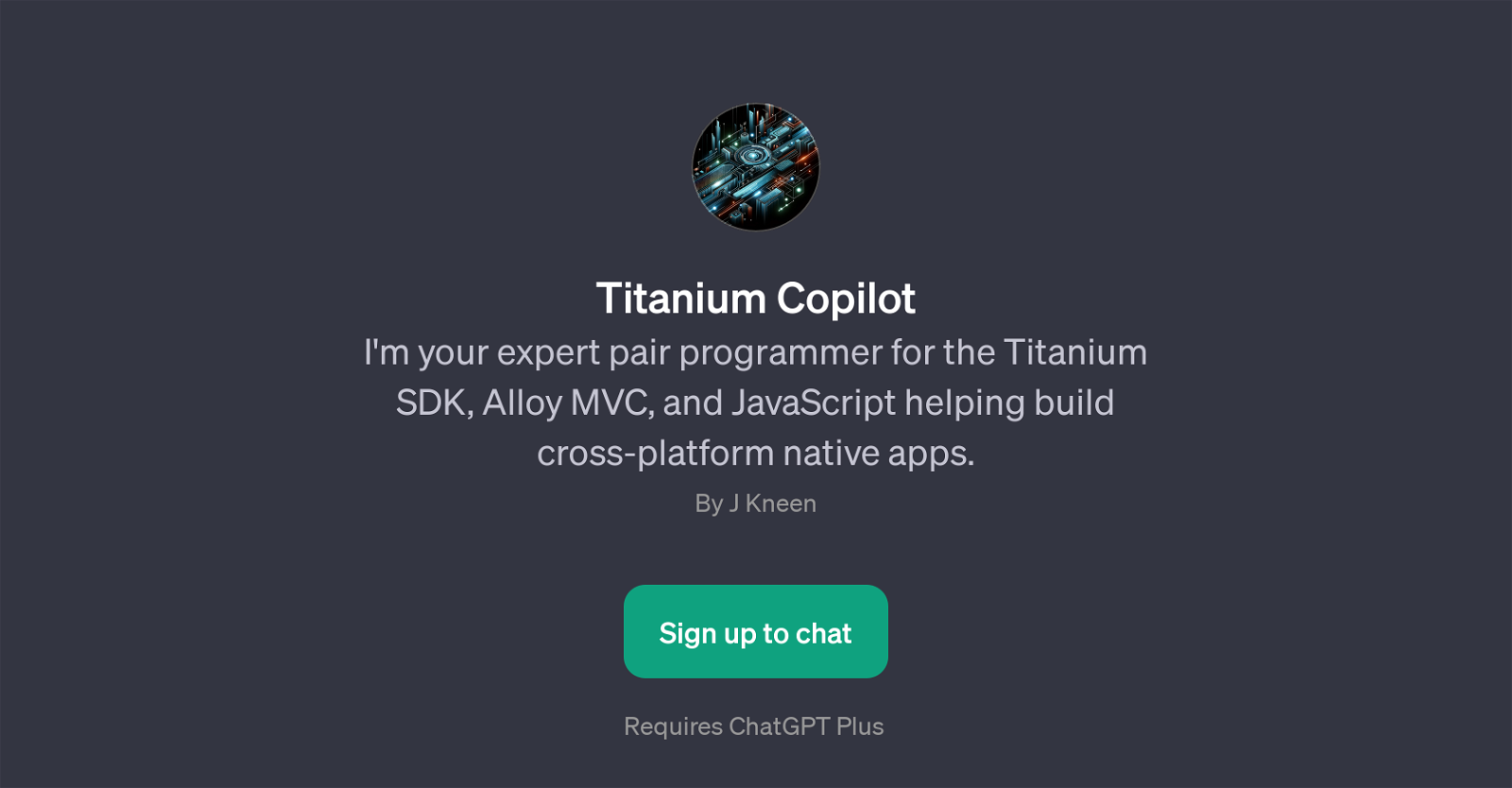
Titanium Copilot is a GPT specialized in providing assistance to developers working on cross-platform native applications, specifically with the Titanium SDK, Alloy MVC, and JavaScript.
This GPT acts as an expert pair programmer, offering insights and solutions tailored to building and optimizing software using these particular platforms and languages.
Users of the Titanium Copilot can seek help on a variety of tasks. For example, it can assist with creating models and collections in Alloy or fetching data from remote APIs in Titanium.
It also can provide guidance on implementing an Alloy MVC model, choosing between TableView or ListView, and ensuring window and UI compatibility on devices with varying screen features.
With the role of a pair programmer, the Titanium Copilot ideally helps developers to understand and resolve their issues faster, thereby enhancing productivity and reducing the time required to troubleshoot.
The tool requires ChatGPT Plus and is accessible upon signing up.
Would you recommend Titanium Copilot?
Help other people by letting them know if this AI was useful.
Feature requests



1 alternative to Titanium Copilot for Developer bots
If you liked Titanium Copilot
People also searched
Help
To prevent spam, some actions require being signed in. It's free and takes a few seconds.
Sign in with Google








